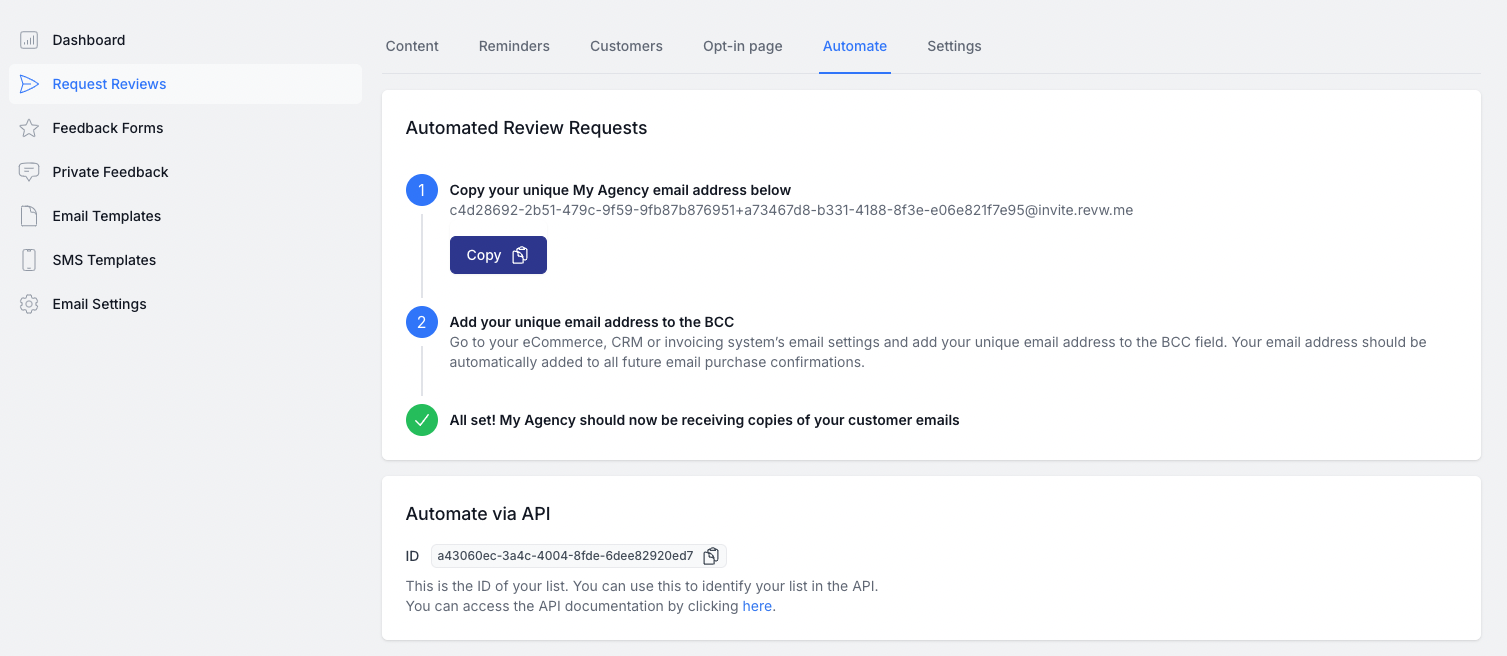
You can automate the process of adding customers to your email review request campaigns by emailing a special unique email address. In this guide we will go over the steps on how to set this up.
Steps to setup:
- Click on the get more reviews navigation link in the top menu
- Click on request reviews (left sidebar)
- Click edit on your email review request campaign
- Click on the automate tab
- Click the copy button to copy the unique email address to your clipboard
- Go to your eCommerce, CRM or invoicing system’s email settings and add your unique email address to the BCC field. Your email address should be automatically added to all future email purchase confirmations.
Email Privacy:
The platform only reads the to address field from the email and does not parse/process any of the email content. Our platform is fully GDPR compliant and does not store any information when you use this method.
The platform only reads the to address field from the email and does not parse/process any of the email content. Our platform is fully GDPR compliant and does not store any information when you use this method.
