By default when the system detects new reviews we will automatically send an email to your registered email address. You can manage when and what email addresses we notify by following the below steps.
Managing new review notifications
Managing new review notifications
- Go to settings in the top navigation menu
- Click on notifications (left sidebar)
- Edit on the new review notification
Adjusting what triggers a notification
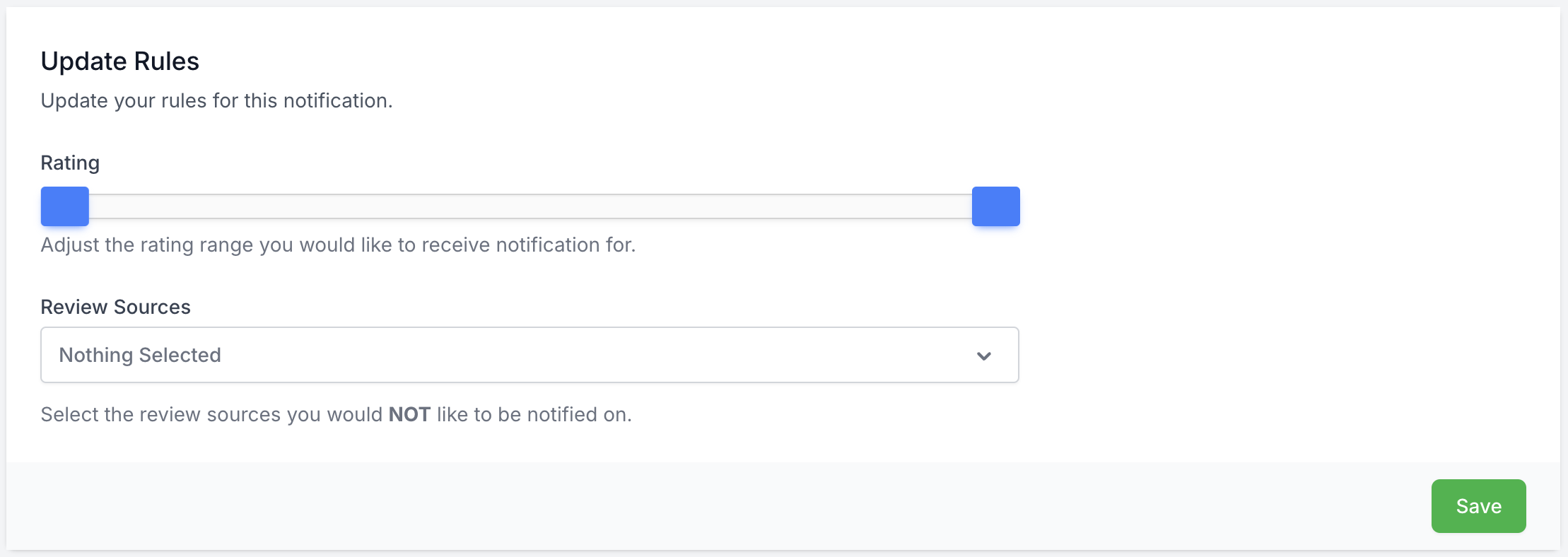
If you want to be only notified on specific reviews you can adjust this by scrolling down to the update rules section. You can adjust the rating scale that triggers a notification and what sources you would like to be notified on.
What type of notifications are supported?
Right now we support email and Slack notifications.
