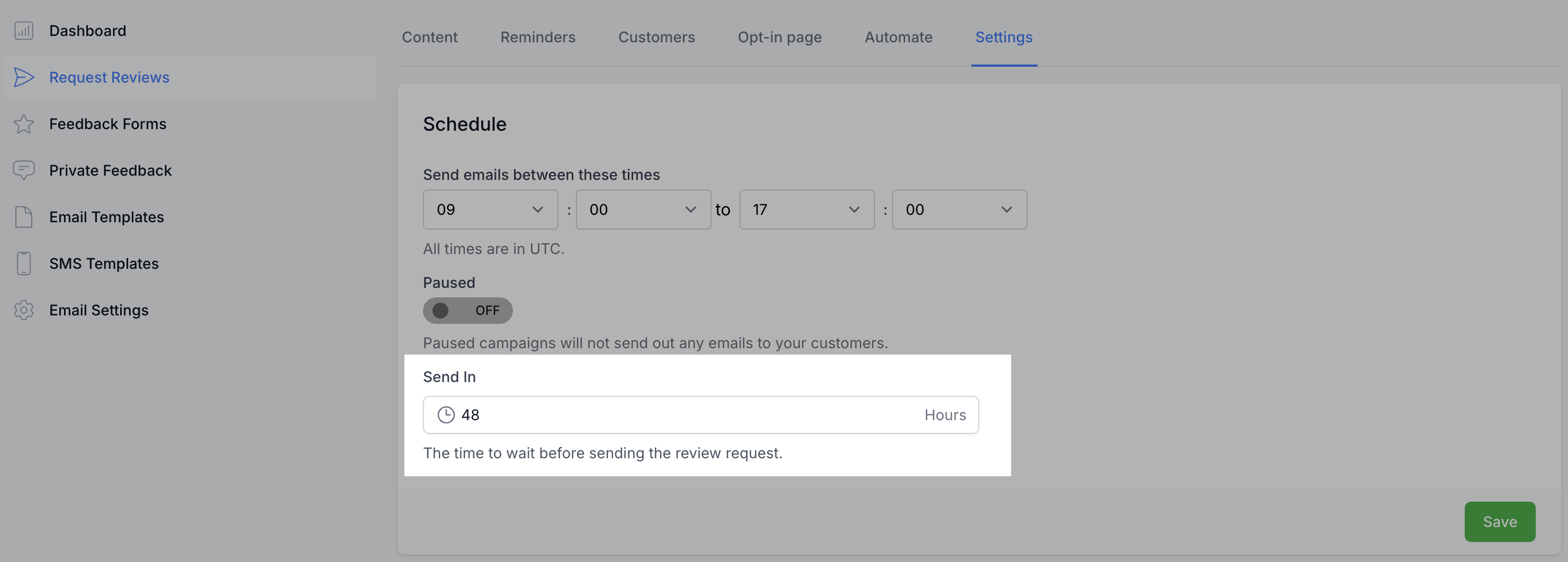
You can configure review request campaigns to automatically add a delay when a customer has been added to the system. Follow the below steps to setup a time delay.
Setup a default delay on the campaign
- Go to get more reviews in the top navigation menu
- Click on request reviews (left sidebar)
- Click edit on the campaign you want to add a delay to
- Click the settings tab
- Under the schedule section go to the send in field and the amount of hours you would like to delay the review request by
- Click save
Delay a specific review request
You can delay individual review requests via the send invites button in the top menu by switching off the send now button and entering the hours you would like to delay the request by. This option is also available within the API (please see API documentation for details).
