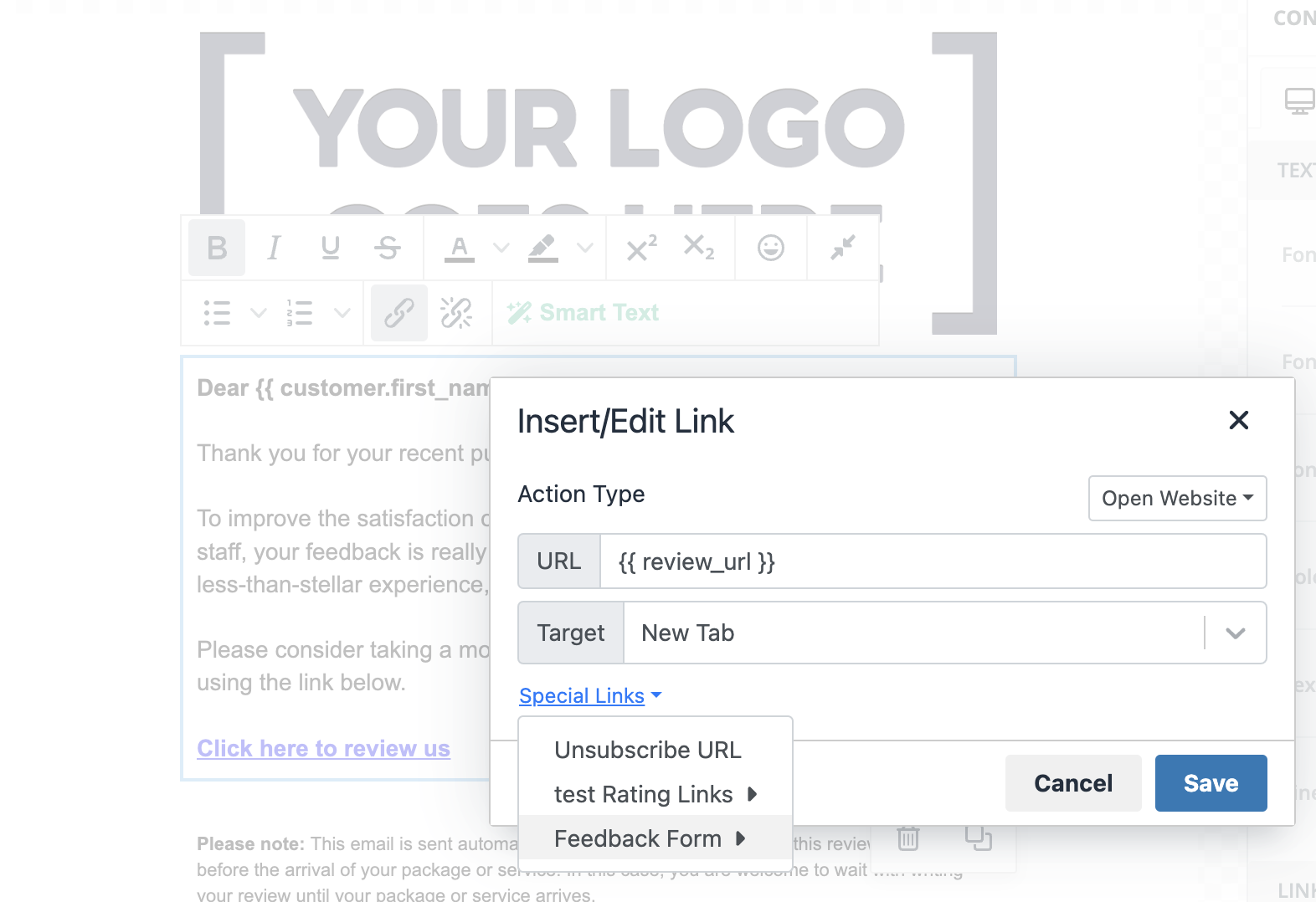You can use smart links to automatically inject the feedback form link into your email review requests. To do this follow the below steps:
- Go to get more reviews in the top navigation menu
- Click on request reviews (left sidebar)
- Click edit on your email campaign
- Inside the email editor click on an element that you want to link or highlight the text you want to link
- Click Special Links and in the dropdown select feedback form and then select the feedback form you want to link to
- Click save
Note: You can also follow the same process if you want to automatically select a specific rating when a link is clicked.