You can assign tags to your reviews to organize them better or use tags to only show specific reviews within a widget. Follow the below steps to tag your reviews:
- Go to reviews in the top navigation menu
- If you want to tag all reviews select the very top checkbox in the reviews table. But if you want to tag only specific subset of reviews use the advanced search option and filter the reviews you require and the click the top checkbox
- If multiple pages of reviews are found that match your filters then you will see something similar to this:
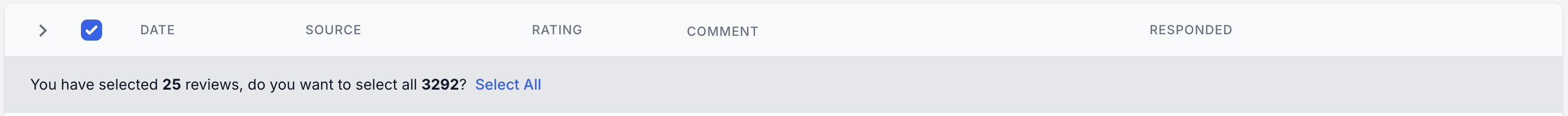
- Click select all if you want to tag all reviews that match your filters or just want the current page of reviews shown
- Now above the table you will now see a bulk action dropdown click on this and click tag
- In the update tag popup you can enter the tags you would like to attach to the reviews
