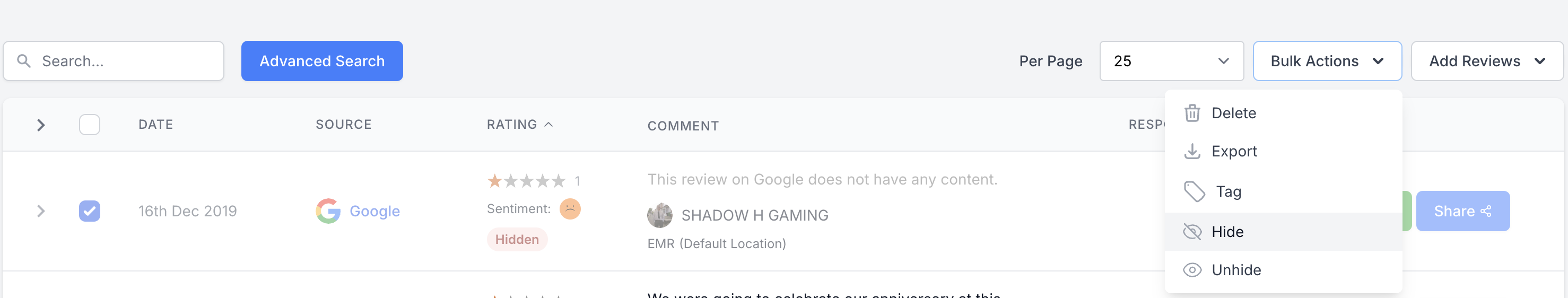
If you have some specific reviews that you want to be hidden from your widgets and social media images you can mark them hidden. We don't recommend deleting reviews from the platform as their is always a chance they will reappear when we re-sync your reviews from the review source.
To hide a review follow the below steps:
- Go to reviews by clicking on the menu link in the top navigation
- Select the review(s) you would like to hide
- Now click on the bulk actions option above the review table
- Click hide
- Confirm that you would like to hide the selected review(s)
- Once the review is hidden it will still be shown within the reviews table but will be disabled with a hidden table but it won't be visible in any public widgets or social images going forward
How to unhide a review?
You can follow the same steps as above and just select unhide instead of hide (step 4).
