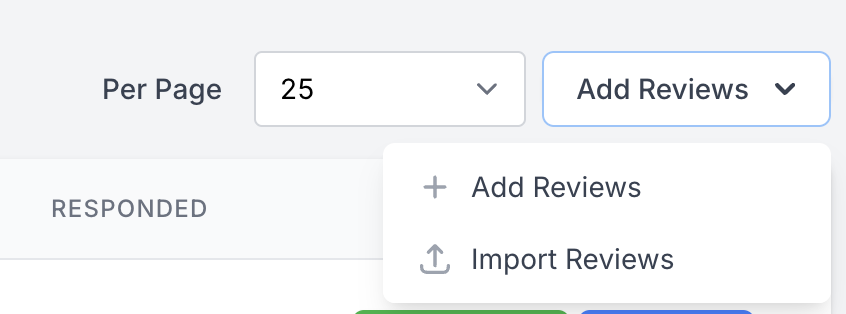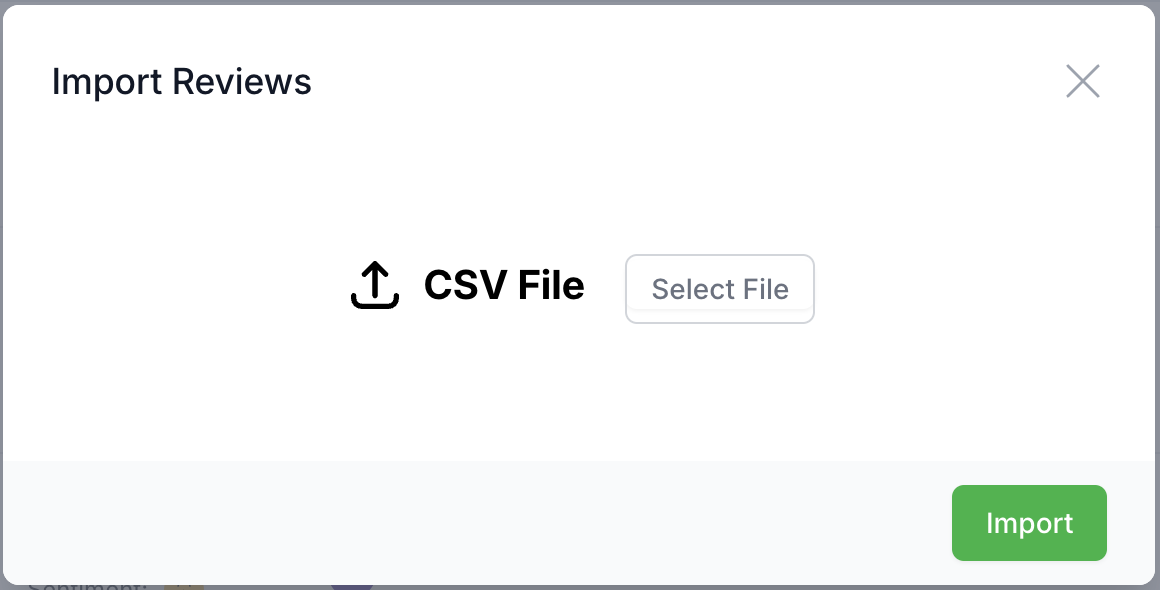
You can import reviews into the system via CSV we don't have a particular format requirement as you will be able to map the columns when importing the reviews. This option is useful for those who need to import old reviews from a system we don't automatically sync reviews from this could be your website or another source.
To get started with the import we must first setup a custom source so you will need a logo for this custom source (it will be used within the social proof widgets and social images).
- Click on reviews in the top navigation
- Click the add reviews dropdown
- Click import reviews from the dropdown
- Select your CSV file
- Click import
- Now map the columns in your CSV file to the correct fields
- Click import
- Great! Your reviews will now be imported
Step 2: Updating custom source logo
- Click on connect in the top navigation
- Click on custom sources in the left sidebar
- Click edit on the imported custom source
- Add the domain for the source (required)
- Upload a logo for the source (required)
- Click save